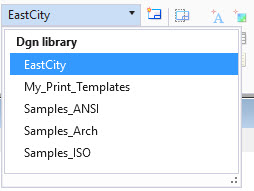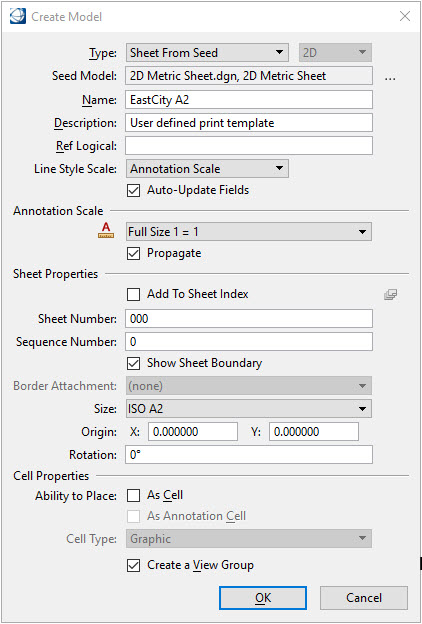Create Print Template
Print templates are sheet models in a configured DGN library that includes OpenCities Map specific objects such as viewport definitions, north arrows, and text to be replaced at plot time. Print templates also include other text or graphics that would complete your print border.
All valid print templates found in the configured DGNLibs, will be shown in the template list in the Print Templates ribbon group.
-
Select the appropriate DGNLib from the list of available libraries.
-
Select Create Print Model from the Print Templates ribbon group. The selected DGNLib is opened for editing and the Create Model dialog is opened.
- Enter a Name and Description. Set the Rotation to 0. Set the ability to place as a cell off.
- Click OK.
A new sheet model is created in the DGNLib and is ready for customizing by adding tables, a legend, viewports, north arrows, and text placeholders.